mirror of
https://github.com/doukutsu-rs/doukutsu-rs
synced 2025-01-06 02:56:41 +00:00
193 lines
8.1 KiB
Markdown
193 lines
8.1 KiB
Markdown
# doukutsu-rs
|
|
|
|
A fully playable re-implementation of Cave Story (Doukutsu Monogatari) engine written
|
|
in [Rust](https://www.rust-lang.org/).
|
|
|
|
[Join the Discord server](https://discord.gg/fbRsNNB)
|
|
|
|

|
|
|
|
- [Get stable/beta builds from GitHub Releases](https://github.com/doukutsu-rs/doukutsu-rs/releases) (executables only,
|
|
no data files bundled, see below for instructions)
|
|
- [Get nightly builds from AppVeyor](https://ci.appveyor.com/project/alula/doukutsu-rs) (has latest fixes and improvements, select platform -> Artifacts ->
|
|
download the .zip)
|
|
|
|
#### Data files
|
|
|
|
In order to work doukutsu-rs needs to be paired with supported data files. This repository does not contain any data
|
|
files.
|
|
|
|
doukutsu-rs works fine with pre-extracted freeware data from [this repository](https://github.com/doukutsu-rs/game-data)
|
|
builds or [NXEngine(-evo)](https://github.com/nxengine/nxengine-evo) or from a supported copy
|
|
of [Cave Story+](https://www.nicalis.com/games/cavestory+).
|
|
|
|
#### Supported game editions and data file acquisition guides
|
|
|
|
**Freeware**
|
|
|
|
- Vanilla freeware can't be just used without additional work, because some important data files are embedded inside the
|
|
executable. An automatic extractor might be available in future.
|
|
|
|
<details>
|
|
<summary>Manual extraction guide</summary>
|
|
|
|
Tools required:
|
|
- Windows version of the game (1.0.0.6), original Japanese or with Aeon Genesis patch.
|
|
- [Resource Hacker](http://www.angusj.com/resourcehacker/#download)
|
|
- [Booster's Lab](https://www.cavestory.org/download/editors.php)
|
|
|
|
1. Open Doukutsu.exe in Resource Hacker.
|
|
2. Click on `ORG` group, select `Action` -> `Save [ORG] group to an .RC file`.
|
|
3. Navigate to `data` folder and create a folder named `Org` and save the .RC file there.
|
|
4. Click on `BITMAP` group, select `Action` -> `Save [BITMAP] group to an .RC file`.
|
|
5. Save them in `data` folder (**NOT** in `Org` folder).
|
|
6. Go to file explorer and navigate to `data` folder.
|
|
7. Delete Bitmap.rc
|
|
8. Go to `Org` folder.
|
|
9. Delete Org.rc
|
|
10. Rename extension of all files from `.bin` to `.org` - you won't have music if you don't do that!
|
|
11. Close Resource Hacker.
|
|
12. Open Booster's Lab
|
|
13. Load `Doukutsu.exe` in Booster's Lab - you can ignore the fact it tries to apply any patches or renames .pbm to .bmp, d-rs doesn't care.
|
|
14. Select `File` -> `Export mapdata` -> `stage.tbl`
|
|
15. Close Booster's Lab, saving isn't necessary.
|
|
16. Optionally delete leftover files and folders - `.boostlab`, `ScriptSource`, `tsc_def.txt`
|
|
17. That's all, you have everything to use it with doukutsu-rs now.
|
|
|
|
If you followed the above steps, the directory structure should look like this:
|
|
|
|
`data/`:
|
|
|
|

|
|
|
|
`data/Org`:
|
|

|
|
|
|
</details>
|
|
|
|
- https://github.com/doukutsu-rs/game-data - Pre-extracted freeware game data, graphics converted to .png, already
|
|
distributed with AppVeyor builds for your convenience. (recommended)
|
|
- https://github.com/nxengine/nxengine-evo/releases/download/v2.6.5-1/NXEngine-Evo-v2.6.5-1-Win64.zip -
|
|
copy `NXEngine-evo-2.6.5-1-xxx/data` from the archive to runtime directory
|
|
|
|
**Cave Story+**
|
|
|
|
doukutsu-rs can be used as drop-in replacement for `CaveStory+.exe`. No modifications to game files are needed.
|
|
|
|
**Original version (first released in 2011 on Steam)** - expand for instructions
|
|
|
|
<details>
|
|
<summary>Steam release (Win/Mac/Linux)</summary>
|
|
|
|
The `data` folder is in the same place across all platforms.
|
|
|
|
If you want to use doukutsu-rs as a substitute for Mac version of Cave Story+ (which at moment of writing doesn't work
|
|
on 10.15+ anymore), do the following:
|
|
|
|
1. Find the doukutsu-rs executable:
|
|
- In AppVeyor builds, it's in `doukutsu-rs.app/Contents/MacOS/doukutsu-rs`
|
|
- In your own builds, it's in `target/(release|debug)/doukutsu-rs`
|
|
2. Open Steam Library, select `Cave Story+`, press the `Manage` button (gear icon) and select `Properties...`
|
|
3. Select `Local Files` and press `Browse...`.
|
|
4. Open the `Cave Story+.app` bundle and navigate to `Contents/MacOS` directory.
|
|
5. Rename the `Cave Story+` executable to something else or delete it.
|
|
6. Copy the doukutsu-rs executable and rename it to `Cave Story+`.
|
|
7. Launch the game from Steam and enjoy!
|
|
|
|

|
|
</details>
|
|
|
|
<details>
|
|
<summary>Epic Games Store</summary>
|
|
|
|
Check your default installation directory.
|
|
|
|

|
|
</details>
|
|
|
|
<details>
|
|
<summary>GOG</summary>
|
|
|
|
Check your default installation directory.
|
|
|
|

|
|
</details>
|
|
|
|
<details>
|
|
<summary>Humble Bundle</summary>
|
|
|
|
The archive from Humble Bundle contains the necessary `data` folder, in the same folder as `CaveStory+.exe`.
|
|
|
|

|
|
</details>
|
|
|
|
**Remastered version (first released in 2017 on Switch)**
|
|
|
|
Note that this version is **incompatible** with saves from the original version.
|
|
|
|
Interchanging the save files may result in spawning in wrong locations, softlocks, graphical glitches, or other issues.
|
|
|
|
<details>
|
|
<summary>Nintendo Switch</summary>
|
|
|
|
(Only 1.2+ has been tested, earlier versions may not work properly due to lack of 2P/Original Graphics support.)
|
|
|
|
Your interest is only in `data` directory placed in romfs.
|
|
|
|
Requires a hackable/modchipped console. If you got your Switch early, it's likely that it's hackable so give it a shot -
|
|
just be very careful to not get your console banned. There's tons of guides you can easily find online so we won't cover
|
|
it there.
|
|
|
|
You can dump the ROM (or just dump the romfs directly but it's just a bit slow so we recommend doing it on PC instead)
|
|
using [nxdumptool](https://github.com/DarkMatterCore/nxdumptool).
|
|
|
|
Once you got the keys and ROM dumped you can use the romfs extraction feature in Ryujinx or yuzu emulators to grab the
|
|
data files.
|
|
|
|
</details>
|
|
|
|
#### Screenshots
|
|
|
|
<details>
|
|
<summary>Freeware</summary>
|
|
|
|

|
|
|
|

|
|
|
|
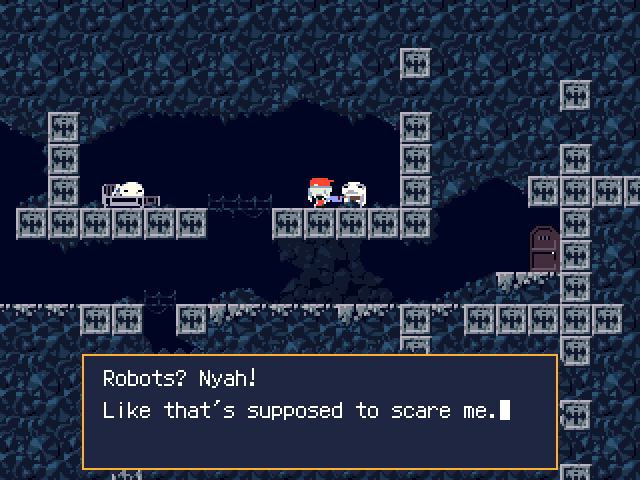
|
|
|
|
</details>
|
|
|
|
<details>
|
|
<summary>Original CS+</summary>
|
|
|
|

|
|
|
|
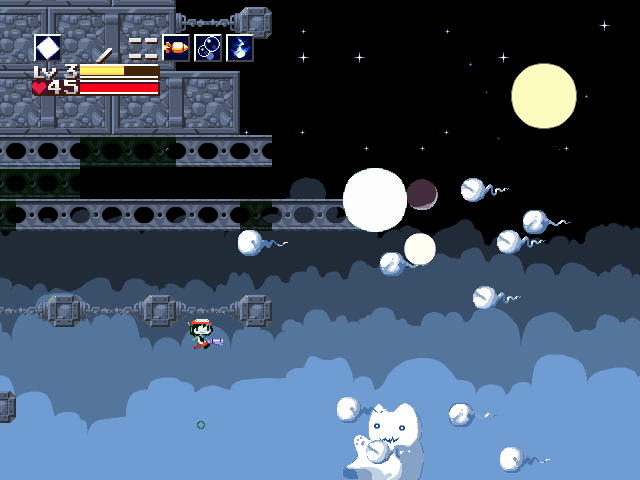
|
|
|
|

|
|
|
|
</details>
|
|
|
|
<details>
|
|
<summary>Remastered CS+</summary>
|
|
|
|
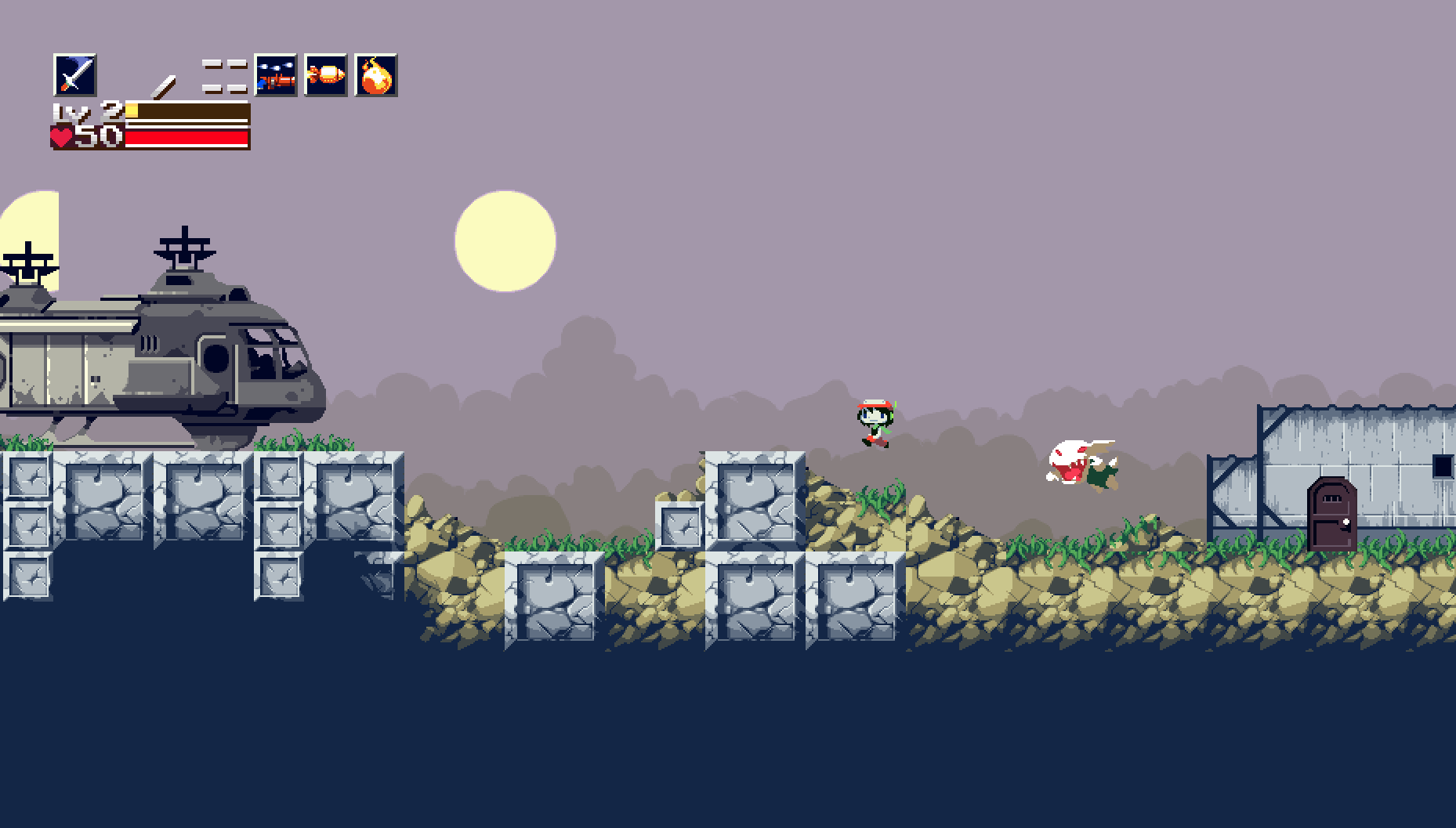
|
|
|
|

|
|
|
|

|
|
|
|
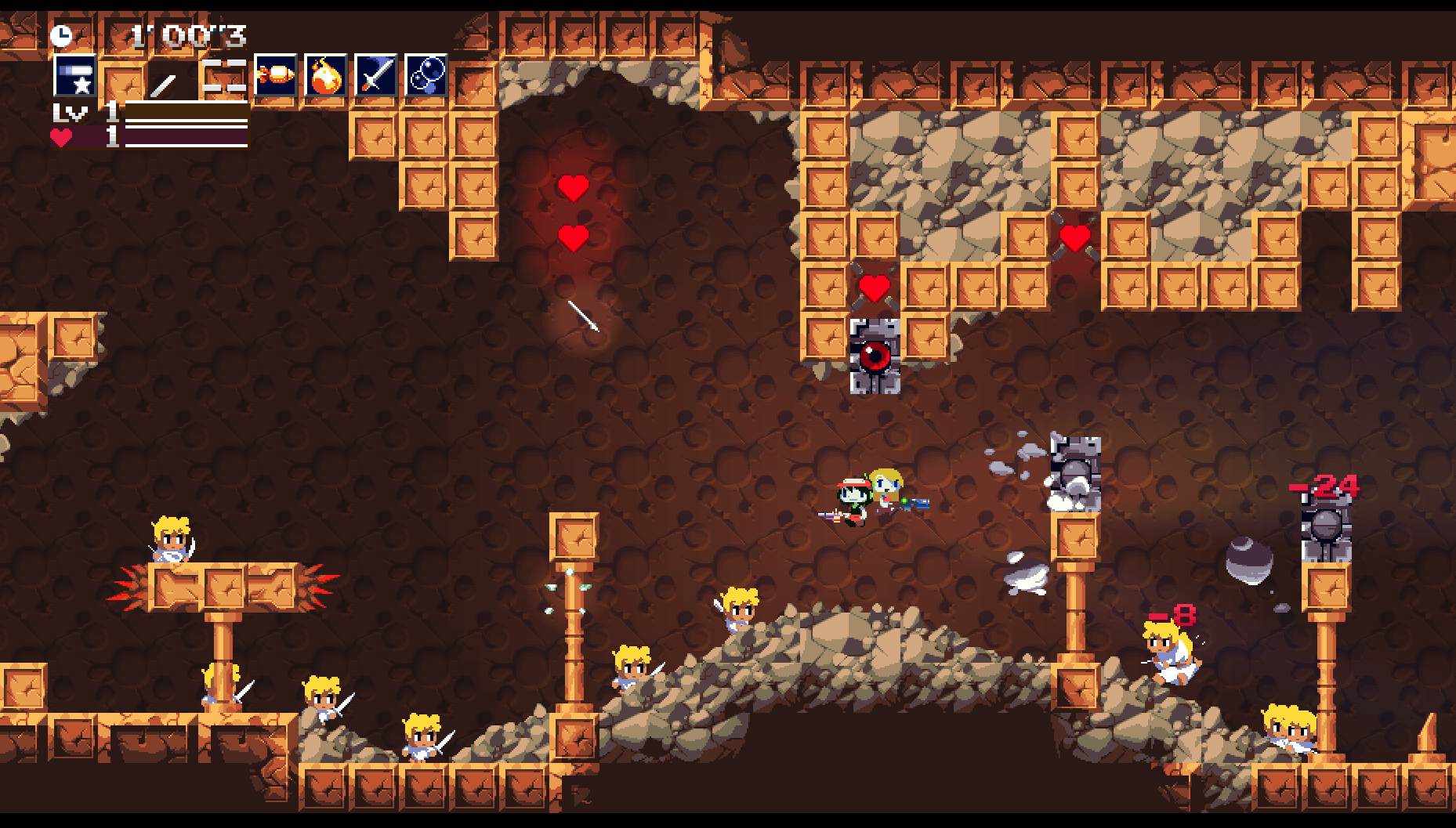
|
|
|
|
</details>
|
|
|
|
#### Credits
|
|
|
|
- Studio Pixel/Nicalis for Cave Story
|
|
- [@Daedily](https://twitter.com/Daedliy) - brand artwork (Icon / Banner / Server), screenshots for this guide.
|
|
- [ggez](https://github.com/ggez/ggez) - parts of it are used in `crate::framework`, notably the VFS code.
|
|
- [Clownacy](https://github.com/Clownacy) - widescreen camera code.
|
|
- [LunarLambda for organism](https://gitdab.com/LunarLambda/organism) - used as basis for our Organya playback engine.
|